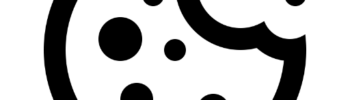WordPress Full Site Editing vs Page Builder: Which One Should You Choose?
Understanding WordPress and Its Journey
WordPress has come a long way since its early days as a simple blogging platform. Over the years, it has evolved into a full-fledged website builder, accommodating a wide range of user needs. A pivotal moment in this evolution was the introduction of the Gutenberg block editor in WordPress 5.0. This new block-based editor replaced the classic editor, offering users a more intuitive and flexible way to create content.
With the Gutenberg editor, everything from text to images to layouts is managed through blocks. This approach has revolutionized how users build their WordPress sites, making it possible to create complex page layouts without needing extensive coding knowledge. While there was some initial resistance from the community, the block editor has gradually been embraced for its potential to enhance the WordPress experience.
Yet, this shift has sparked a debate: Should users stick with the classic editor, fully embrace the Gutenberg editor, or turn to third-party page builders? Let’s dive deeper into this discussion.
WordPress Full Site Editing: A Closer Look
Introduced in WordPress 5.9, Full Site Editing (FSE) allows users to edit their entire website—header, footer, and everything in between—using the block editor. This new feature requires a block theme, a special type of theme designed to work seamlessly with the block editor.
FSE is a significant step forward in making WordPress more user-friendly and versatile. However, since it’s still relatively new, some users might need time to get accustomed to it. Despite the learning curve, FSE is poised to be a major part of WordPress’s future, offering a unified editing experience.
The Role of Page Builders in WordPress
Page builders have long been a go-to tool for many WordPress users, particularly those who want to design stunning websites without touching a line of code. Popular page builders like Elementor and Divi provide drag-and-drop interfaces and pre-designed templates, making it easy to create professional-looking websites quickly.
These tools are not just about ease of use—they’re also optimized for performance. Page builders often include features like responsive design, ensuring your site looks great on all devices, and performance optimizations to help your site load quickly. However, there’s a trade-off: the extra code that makes these features possible can sometimes slow down your website. It’s essential to choose a page builder that strikes the right balance between functionality and performance.
Block Editor vs. Page Builders: Which Is Better?
The introduction of the Gutenberg block editor has sparked ongoing debates in the WordPress community. Should users opt for the built-in block editor, or is a third-party page builder the better choice?
The block editor, being an integral part of WordPress, offers a seamless and constantly updated experience. It allows users to edit all parts of their site within one unified interface, something the classic editor couldn’t do.
On the flip side, page builders provide greater design flexibility and control. Their drag-and-drop interfaces and extensive template libraries make them particularly appealing to beginners and those who want more design options. However, they can sometimes cause compatibility issues with themes or plugins, and the additional code can impact site speed.
Ultimately, the choice between the block editor and a page builder depends on your specific needs and preferences.
The Future of WordPress: Full Site Editing and Beyond
The Full Site Editor (FSE) is more than just a new feature—it’s a glimpse into the future of WordPress. By allowing users to edit every aspect of their site using the block editor, FSE offers unparalleled control over design and layout. However, using FSE requires a block theme, which might be unfamiliar to those accustomed to traditional themes.
While FSE may require some users to climb a learning curve, its potential is enormous. As WordPress continues to evolve, FSE is likely to become a central part of how users build and manage their websites.
Conclusion: Full Site Editing or Page Builders—What’s Right for You?
In the end, both Full Site Editing and Page Builders offer distinct advantages. Your choice depends on factors like your skill level, the complexity of your website, and your design needs. FSE provides a more integrated, consistent experience, while page builders offer greater flexibility and design control.
As WordPress continues to grow and change, both Full Site Editing and Page Builders will remain crucial tools. Understanding their strengths and limitations will help you make the best choice for your website.