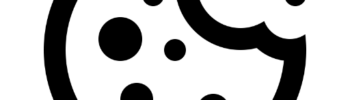WordPress for E-Commerce: Building an Online Store with WooCommerce
Are you considering starting your own online store? Do you want to take advantage of the flexibility and customization options that WordPress provides? Look no further! In this comprehensive guide, we will explore how WordPress, in conjunction with the powerful e-commerce plugin WooCommerce, can help you build and manage a successful online store. Whether you’re new to e-commerce or an experienced entrepreneur, this post will walk you through the process of setting up an online store using WordPress and WooCommerce.
Introduction to WordPress and WooCommerce
Before we dive into the nitty-gritty, let’s understand the fundamental building blocks of our online store. WordPress is a popular content management system that powers over one-third of the web. Its user-friendly interface and vast collection of themes and plugins make it an ideal choice for website creation. WooCommerce, on the other hand, is the leading e-commerce plugin for WordPress, with a wide array of features to transform your website into a full-fledged online store.
Get Your Dream Website Today!
Transform your online presence with a stunning website tailored to your business needs. Our expert web development team is ready to bring your vision to life. From design to functionality, we’ll create a website that captures your brand’s essence and drives results. Don’t miss out on the opportunity to stand out from the crowd – contact us now to get started!
Setting Up Your WordPress Site
The first step is to establish your WordPress site. We will guide you through the process of installing WordPress, choosing a domain name, and selecting an appropriate WordPress theme that aligns with your online store’s brand and style.
Getting Started with WooCommerce
Once your WordPress website is up and running, it’s time to integrate WooCommerce. We’ll show you how to install WooCommerce and take you through the setup wizard to configure your online store.
Creating Your Online Store
With WooCommerce now active, it’s time to start adding products to your store. Learn how to create product categories, add individual products, set pricing, and manage inventory.
Customizing Your E-Commerce Website
One of the significant advantages of using WooCommerce is the ability to customize your online store to match your brand identity. We’ll explore various ways to personalize your store, including modifying the appearance with themes, tweaking layouts, and using custom CSS.
Exploring WooCommerce Extensions
WooCommerce offers a vast library of extensions that enhance your online store’s functionality. Discover various free and premium extensions to add features like payment gateways, shipping options, marketing tools, and more.
Optimize Your Online Store for Success
To thrive in the competitive world of e-commerce, your website needs to be optimized for performance and search engines. Learn how to implement SEO best practices, improve website speed, and integrate Google Analytics to track visitor behavior and gain valuable insights.
Accepting Online Payments
Creating a seamless and secure payment process is crucial for any online store. We’ll discuss various payment gateways supported by WooCommerce, ensuring your customers can make purchases conveniently and confidently.
Selling Physical and Digital Products
WooCommerce isn’t limited to physical products; it also allows you to sell digital products like eBooks, software, or digital artwork. We’ll guide you through the process of selling both physical and digital products on your e-commerce website.
Leveraging WordPress Plugins
While WooCommerce is a powerful e-commerce solution, there are other WordPress plugins that can further enhance your store’s capabilities. Discover some popular plugins that complement WooCommerce and elevate your online store’s performance.
Managing Your WooCommerce Store
Efficiently managing your online store is essential for its long-term success. We’ll cover essential tasks like order management, customer support, inventory tracking, and keeping your store secure.
Scaling Your E-Commerce Business
As your business grows, you’ll need to scale your online store accordingly. Learn how to adapt your website, handle increased traffic, and implement strategies to expand your customer base.
Expanding Your Reach with Marketing Strategies
A successful online store requires effective marketing. Discover various digital marketing strategies, including social media marketing, email campaigns, content marketing, and influencer collaborations, to reach a wider audience and boost sales.
Analyzing and Improving Conversion Rates
Conversion rate optimization (CRO) is vital for increasing your store’s profitability. Learn how to analyze website data, identify areas for improvement, and implement CRO techniques to turn more visitors into loyal customers.
Offering Exceptional Customer Experience
Customer satisfaction is paramount in e-commerce. Explore ways to provide excellent customer service, create a user-friendly interface, and optimize the checkout process to leave a lasting positive impression on your shoppers.
Staying Competitive in the E-Commerce Landscape
The e-commerce industry is constantly evolving. Stay ahead of the competition by keeping up with the latest trends, understanding customer preferences, and innovating your online store to meet the ever-changing demands of your target market.
Conclusion
Building an online store with WordPress and WooCommerce provides you with a versatile and robust e-commerce platform. From creating a website to adding products, customizing your store’s appearance, and managing sales, this guide has covered every aspect of creating a successful online store using WordPress and WooCommerce. So, why wait? Start your e-commerce journey now and tap into the vast potential of online selling with these powerful tools at your disposal!