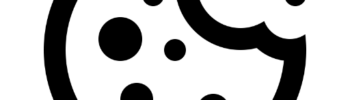Website Security Matters: Safeguarding Your Online Business from Cyber Attacks
In today’s digital age, cybersecurity is not an option; it’s a necessity. Cyber threats are ever-evolving, and small businesses are particularly easy targets for cybercriminals. Without proper website security measures in place, your online presence and sensitive information could be at risk. In this comprehensive guide, we will explore the best practices to protect your business from cyber threats, ensuring the safety of your website and your valuable data.
Cybersecurity Best Practices
1. Use Strong Passwords
Passwords are your first line of defense against cyberattacks. Ensure that you and your employees use strong, unique passwords for all accounts and regularly update them. Consider using a password manager to securely store and generate complex passwords.
Get Your Dream Website Today!
Transform your online presence with a stunning website tailored to your business needs. Our expert web development team is ready to bring your vision to life. From design to functionality, we’ll create a website that captures your brand’s essence and drives results. Don’t miss out on the opportunity to stand out from the crowd – contact us now to get started!
2. Implement Multi-Factor Authentication (MFA)
Adding an extra layer of security with MFA can prevent unauthorized access to your accounts. MFA requires users to provide two or more authentication factors, such as a password and a one-time code sent to their mobile device, making it much harder for hackers to breach your systems.
3. Firewall Protection
A firewall acts as a barrier between your network and potential cyber threats. Install a reliable firewall to monitor incoming and outgoing traffic, blocking malicious attempts to breach your website or network.
4. Regularly Update Your Operating System and Software
Outdated software and operating systems are prime targets for cybercriminals. Keep your systems up to date with the latest security patches and updates to mitigate vulnerabilities.
5. Install Antivirus Software
Antivirus software is a critical cybersecurity tool that helps protect your devices from malware and other malicious software. Ensure you have reputable antivirus software installed on all business computers and mobile devices.
6. Back Up Your Data Regularly
Data breaches can be devastating, but regular backups ensure that you can recover critical data in case of a breach or system failure. Store backups securely, preferably offline or in a cloud-based service with robust security measures.
7. Secure Your Wi-Fi Network
Your Wi-Fi network can be a point of vulnerability. Set up your wireless access point or router with a strong password, change the default login credentials, and avoid broadcasting the network name (SSID) to make it harder for unauthorized users to gain access.
8. Use Trusted and Validated Tools
When selecting cybersecurity tools and anti-fraud services, rely on trusted sources and validate their legitimacy. Establish agreements with your bank to monitor and report any suspicious activities related to your business accounts.
9. Educate Your Employees
Human error is a common cause of security breaches. Train your employees on cybersecurity best practices and policies, emphasizing the importance of safeguarding sensitive data and recognizing potential threats.
Protecting Your Website
10. Encrypt Sensitive Information
Ensure that sensitive information, such as customer data and payment details, is encrypted during transmission. Secure Socket Layer (SSL) certificates help encrypt data and build trust with your website visitors.
11. Regularly Scan for Vulnerabilities
Perform regular vulnerability assessments and penetration testing on your website to identify and address potential weaknesses before cybercriminals exploit them.
12. Implement a Web Application Firewall (WAF)
A WAF can detect and block malicious traffic directed at your website. It adds an extra layer of security by filtering out potentially harmful requests and protecting your web applications.
13. Monitor Your Website
Use security monitoring tools to track website activity for any signs of suspicious behavior. Timely detection can help prevent cyberattacks or minimize their impact.
14. Content Management System (CMS) Security
If your website runs on a CMS like WordPress or Joomla, keep it updated with the latest security patches and plugins. Remove any unnecessary plugins or themes that could introduce vulnerabilities.
Legal Consequences of Cybersecurity Negligence
Failure to implement adequate security measures can have severe legal consequences. Depending on your location, you may be subject to federal or state regulations. For instance, in the United States, the Federal Communications Commission (FCC) provides resources like the “Small Biz Cyber Planner 2.0” to help small businesses navigate cybersecurity compliance.
Preventing Access to Sensitive Information
Never share sensitive information, such as social security numbers or financial data, over unsecured channels. Cyber thieves are always looking for opportunities to steal this information for nefarious purposes. Ensure that your business computers are used only by authorized individuals and that they also have additional security obligations.
Extra Layer of Security: Cybersecurity Practices
Cybersecurity is not a one-time effort but an ongoing process. Here are some additional steps you can take to safeguard your online business:
1. Stay Informed
Keep abreast of the latest cybersecurity threats and trends. Knowledge is your best defense against evolving cyber risks.
2. Create an Incident Response Plan
Prepare for the worst by developing a comprehensive incident response plan. This plan should outline how your business will respond to a cybersecurity breach, minimizing damage and downtime.
3. Establish Security Policies and Guidelines
Set clear cybersecurity policies and guidelines for your employees and partners. Ensure they understand their responsibilities in safeguarding your digital assets.
4. Regularly Audit Access
Periodically review and audit who has access to your critical systems and data. Revoke access for employees who no longer require it.
5. Seek Professional Help
If you lack the expertise to implement robust cybersecurity measures, consider hiring a professional cybersecurity firm to assess and enhance your security posture.
Conclusion
Website security is paramount for safeguarding your online business from cyber threats. Implementing these cybersecurity best practices and security measures can help protect your website, your sensitive information, and your reputation. Remember, in today’s digital landscape, security matters—it’s not just an option; it’s a necessity to ensure the long-term success and trust of your online business. Stay vigilant, stay secure, and protect your business from the ever-present dangers of the cyber world.