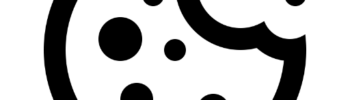Website Security Matters: Protect Your Online Business from Cyber Attacks
In today’s digital world, cybersecurity isn’t just a nice-to-have—it’s absolutely essential. With cyber threats constantly evolving, small businesses are often seen as easy targets by cybercriminals. Without the right security measures, your website and sensitive information could be at serious risk. In this guide, we’ll walk you through the best practices to safeguard your business against cyber threats, ensuring the security of your website and protecting your valuable data.
Cybersecurity Best Practices
1. Use Strong, Unique Passwords
Passwords are your first line of defense against cyberattacks. Make sure that you and your employees use strong, unique passwords for all accounts, and change them regularly. A password manager can help securely store and generate complex passwords, taking the guesswork out of the process.
2. Implement Multi-Factor Authentication (MFA)
Adding an extra layer of security with MFA can significantly reduce the chances of unauthorized access. MFA requires users to provide two or more verification methods—like a password plus a one-time code sent to their mobile device—making it much harder for hackers to breach your systems.
3. Set Up Firewall Protection
Think of a firewall as a gatekeeper for your network. It monitors incoming and outgoing traffic and blocks any malicious attempts to access your website or network. Make sure you have a reliable firewall installed to keep your business safe.
4. Keep Your Software Updated
Outdated software is a magnet for cybercriminals. Regularly update your operating system and software to patch any security vulnerabilities. Staying current with updates is one of the simplest yet most effective ways to protect your systems.
5. Install Reputable Antivirus Software
Antivirus software is a must-have tool in your cybersecurity arsenal. It helps protect your devices from malware and other malicious software. Ensure all your business computers and mobile devices have reputable antivirus software installed.
6. Regularly Back Up Your Data
A data breach can be catastrophic, but regular backups can be your saving grace. Back up your critical data frequently, and store those backups securely—either offline or in a cloud service with strong security measures.
7. Secure Your Wi-Fi Network
Your Wi-Fi network is another potential vulnerability. Secure it by setting up a strong password, changing the default login credentials, and disabling the broadcast of your network name (SSID). This makes it harder for unauthorized users to access your network.
8. Use Trusted Security Tools
When it comes to cybersecurity tools and services, always choose trusted and validated options. Verify the legitimacy of the tools you use, and work with your bank to monitor and report any suspicious activity related to your business accounts.
9. Educate Your Employees
Human error is a leading cause of security breaches. Train your employees on the best cybersecurity practices and policies, stressing the importance of safeguarding sensitive data and recognizing potential threats.
Protecting Your Website
10. Encrypt Sensitive Information
Encryption is crucial for protecting sensitive information, like customer data and payment details, during transmission. Secure Socket Layer (SSL) certificates can help encrypt data, building trust with your website visitors by ensuring their information is safe.
11. Regularly Scan for Vulnerabilities
Performing regular vulnerability assessments and penetration testing on your website can help you spot and fix potential weaknesses before cybercriminals can exploit them.
12. Implement a Web Application Firewall (WAF)
A WAF can be an effective line of defense against malicious traffic targeting your website. It filters out potentially harmful requests and protects your web applications from attacks.
13. Monitor Your Website Activity
Use security monitoring tools to keep an eye on your website’s activity for any signs of suspicious behavior. Early detection is key to preventing cyberattacks or minimizing their impact.
14. Secure Your Content Management System (CMS)
If your website runs on a CMS like WordPress or Joomla, keep it up-to-date with the latest security patches and plugins. Remove any unnecessary plugins or themes that could introduce vulnerabilities to your site.
The Legal Consequences of Cybersecurity Negligence
Failing to implement adequate security measures can lead to serious legal consequences. Depending on where you operate, you could face federal or state regulations that require specific cybersecurity standards. In the U.S., for example, the Federal Communications Commission (FCC) offers resources like the “Small Biz Cyber Planner 2.0” to help small businesses comply with cybersecurity laws.
Preventing Unauthorized Access to Sensitive Information
Never share sensitive information, such as social security numbers or financial data, over unsecured channels. Cybercriminals are always on the lookout for opportunities to steal this kind of information. Ensure that your business computers are used only by authorized individuals who understand their security responsibilities.
Additional Cybersecurity Practices for Extra Protection
Cybersecurity isn’t a one-and-done task—it’s an ongoing process. Here are some additional steps you can take to protect your online business:
1. Stay Informed
Cyber threats are always changing, so staying informed about the latest cybersecurity trends and risks is essential. Knowledge is your best defense against evolving threats.
2. Develop an Incident Response Plan
Prepare for the worst with a comprehensive incident response plan. This plan should outline exactly how your business will respond to a cybersecurity breach, minimizing damage and reducing downtime.
3. Establish Clear Security Policies
Set clear cybersecurity policies and guidelines for your employees and partners. Make sure they understand their roles and responsibilities in protecting your digital assets.
4. Regularly Audit Access
Periodically review who has access to your critical systems and data. Remove access for employees who no longer need it, reducing the risk of internal threats.
5. Seek Professional Assistance
If cybersecurity isn’t your area of expertise, consider hiring a professional cybersecurity firm to assess your security posture and implement robust measures to protect your business.
Conclusion
Website security is critical for protecting your online business from cyber threats. By following these best practices, you can safeguard your website, protect sensitive information, and maintain your business’s reputation. Remember, in today’s digital landscape, cybersecurity is not optional—it’s essential for the long-term success and trust of your online business. Stay vigilant, stay informed, and keep your business secure in the ever-changing cyber world.