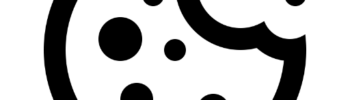Responsive Landing Pages: Tablet landing page / Mobile landing page optimization
Navigating the tech-driven world, where people access the internet on their mobile devices more than ever before, it’s crucial for marketers to optimize their landing pages for mobile and tablet users. Mobile usage continues to rise, and without a mobile-friendly landing page, you could be missing out on invaluable opportunities for greater conversions. In this blog post, we will explore the best practices and provide insights on how to improve your landing page’s performance on mobile and tablet devices.
Why Mobile Landing Page Optimization Matters
When users access your landing page on a mobile device, they expect a seamless experience that is specifically tailored to their screen size. A mobile-friendly landing page ensures that your content is easily accessible and readable, providing a better user experience across smartphones and tablets. Mobile optimization goes beyond simply making your landing page fit the screen; it involves optimizing load time, using CSS to enhance the design, and ensuring that images and forms are easily clickable and fillable.
Best practices and key Tips for Mobile Landing Page Optimization
Implement Responsive Design
Responsive design is essential for creating a landing page that adapts seamlessly to different screen sizes. It ensures that your landing page looks and functions well on both desktop and mobile devices. A responsive design automatically adjusts the layout, font sizes, and images to fit the screen, providing a consistent experience for all users.

Boost Your Website’s Performance!
Is your website underperforming? Our web development experts can help. With our comprehensive website audit, we’ll identify areas for improvement and provide actionable recommendations to enhance your site’s performance, usability, and SEO. Maximize your website’s potential and attract more visitors and customers. Take the first step towards success by scheduling a website audit today!
Prioritize Page Load Time
Mobile users have a shorter attention span and expect fast-loading pages. Optimize your website and landing page for speed by minimizing file sizes, compressing images, and reducing unnecessary scripts. A faster load time improves the user experience and reduces the chances of visitors abandoning your page before it even loads.
Focus on User Experience
Mobile users have unique browsing habits, and their interaction with a landing page differs from that of desktop users. Ensure that your landing page’s content is concise, relevant, and easy to find. Use white space effectively to enhance readability and make your call-to-action (CTA) prominent at the top of the page. Consider the small screen size and design your landing page with a single-column layout for a smoother scrolling experience.
Optimize Form Fields
Mobile users find it more difficult to fill out lengthy forms on their devices. Streamline the form fields to capture only the necessary information you need, such as name and email address. Avoid using complex input methods and provide clear instructions. Consider implementing auto-fill options to simplify the process further.
Utilize Click-to-Call and Click-to-Action
Make it easy for mobile users to take action by incorporating click-to-call and click-to-action buttons. These features allow users to make a call or perform an action with a simple tap on their mobile phones or tablets, eliminating the need for manual input. A seamless and convenient experience can significantly drive conversions.
Compelling Call-to-Action (CTA)
Make your call-to-action stand out and entice mobile users to take the desired action. Use clear and action-oriented language that creates a sense of urgency. Ensure that the CTA button is easily clickable on mobile devices by making it large enough and using contrasting colors that grab attention. Consider placing the CTA above the fold, where it is immediately visible without the need to scroll.
Simplify Conversion Process
Streamline the conversion process to reduce friction and make it as easy as possible for mobile users to complete the desired action. Minimize the number of form fields and only request essential information. Use smart input features such as auto-fill and predictive text to expedite form completion. Provide clear instructions and validation messages to guide users through the conversion process smoothly.
Optimize for Mobile-Friendly Interactions
Mobile-friendly interactions can enhance user engagement and improve conversion rates. Incorporate mobile-specific features such as swipe gestures, tap-to-expand content, and pinch-to-zoom functionality where appropriate. These interactions provide a more intuitive and engaging experience for mobile users.
Conclusion
Building the perfect mobile landing page requires careful consideration and adherence to mobile optimization best practices. By optimizing your landing pages for mobile and tablet users, you ensure that your audience can access your content effortlessly, resulting in better user experiences and increased conversion rates. Remember to implement responsive design, prioritize load time, focus on user experience, optimize form fields, and utilize click-to-call and click-to-action features. Follow these tips, and you’ll be on your way to creating mobile-friendly landing pages that drive conversions and resonate with your mobile audience.