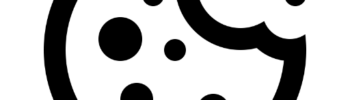How to Use WordPress Full Site Editing to Create a Stunning Website
Introduction to WordPress Full Site Editing
WordPress Full Site Editing (FSE) is a groundbreaking feature that has been introduced in WordPress 5.9. This new feature has significantly changed the way WordPress users create and edit their websites. It extends the power of the block editor, which was first introduced in WordPress 5.0, to all parts of your WordPress site. This means you can now use blocks to create dynamic and engaging content across your entire site. With FSE, you can customize the entire site, from the site logo to the page template, using blocks. This is a significant departure from the traditional WordPress editing experience, where you were limited to creating and editing content within the confines of your chosen theme and page builder plugins. With FSE, you can now create a stunning website design that is truly unique to your brand.
Understanding Full Site Editing in WordPress
Full Site Editing works by allowing you to use blocks to create and customize different elements of your site. When you log in to your WordPress dashboard and go to the site editor, you’ll find a new block-based editing interface. This is the full site editor. The full site editor supports full site editing themes, which are a new type of WordPress theme that utilizes blocks for all parts of the website design. These themes are fully compatible with the block editor, allowing you to use blocks to create your header, footer, sidebar, and other parts of your site design. This gives you unprecedented control over your website design, allowing you to create a website that truly reflects your brand and meets your specific needs.
The Benefits of Full Site Editing
The benefits of full site editing are numerous. For one, it makes it easier for WordPress users to create custom layouts for their WordPress websites. Before the introduction of FSE, you would have needed to use page builder plugins or custom code to create custom layouts. But with FSE, you can now use blocks to create complex layouts. This not only simplifies the process of creating custom layouts but also gives you more flexibility and control over your website design. Moreover, full site editing also allows you to create a new template for each page, giving you the ability to create a stunning and unique website design. This is a significant improvement over the traditional WordPress editing experience, where you were limited to the templates provided by your theme.
Exploring WordPress Themes in the Context of Full Site Editing
WordPress themes have always been a crucial part of the WordPress platform, dictating the look and feel of a WordPress site. However, with the introduction of Full Site Editing, the role of WordPress themes has evolved. Full Site Editing themes, also known as block themes, are a new type of WordPress theme that fully supports the use of blocks for all parts of a website design. This means that you can use blocks to create your header, footer, sidebar, and other parts of your site design. This is a significant departure from traditional WordPress themes, which typically provide a fixed layout that you can customize to a certain extent using the WordPress Customizer or page builder plugins. With Full Site Editing themes, you have complete control over your site design. You can create a custom layout for each page, customize the site logo and site title, and even create dynamic content using blocks. This gives you unprecedented flexibility and control over your website design, allowing you to create a stunning website that truly reflects your brand.
Full-Site Editing: A Game Changer for WordPress Users
Full Site Editing is a game changer for WordPress users. It simplifies the process of creating and editing a website, making it easier for both beginners and experienced users to create stunning websites. With Full Site Editing, you no longer need to rely on page builder plugins or custom code to create custom layouts. Instead, you can use blocks to create complex layouts, customize the entire site, and even create dynamic content. This not only simplifies the process of creating a website, but also gives you more flexibility and control over your website design. Moreover, Full Site Editing also supports the use of template parts, which are reusable blocks that you can use across your site. This means that you can create a block once, and then use it across your site, saving you time and effort. In addition, Full Site Editing also allows you to preview your changes in real time, so you can see exactly how your site will look before you publish your changes.
Page Builder Plugins vs WordPress Full Site Editing
Before the introduction of Full Site Editing, many WordPress users relied on page builder plugins to create custom layouts. These plugins provide a drag-and-drop interface that allows you to create complex layouts without writing any code.
However, they often come with their own set of challenges. For one, they can slow down your site, as they often come with a lot of extra code. Moreover, they can also make it difficult to switch themes or redesign your site, as your content is often tied to the specific page builder plugin you are using.
On the other hand, WordPress Full Site Editing provides a native solution for creating custom layouts. It allows you to use blocks to create complex layouts, customize the entire site, and even create dynamic content. This not only simplifies the process of creating a website, but also gives you more flexibility and control over your website design. Moreover, as Full Site Editing is a part of the WordPress platform, it is fully integrated with the WordPress dashboard and works seamlessly with other WordPress features. This makes it a more reliable and efficient solution for creating custom layouts.
How to Use WordPress Full Site Editing Effectively
Using WordPress Full Site Editing effectively requires a good understanding of blocks and how they can be used to create dynamic and engaging content. To start, log in to your WordPress dashboard and navigate to the site editor. Here, you’ll find a wide range of blocks that you can use to create your website. From adding a new block for text or images to using a block theme to design your entire website, the possibilities are endless. You can even create a custom block if you need something specific for your website. Remember to always preview your changes before publishing them to ensure your website looks exactly how you want it to.
Conclusion: The Impact of Full Site Editing on the WordPress Community
The introduction of Full Site Editing has had a profound impact on the WordPress community. It has simplified the process of creating and editing websites, making WordPress more accessible to beginners while providing more flexibility and control to experienced users. It has also sparked a wave of innovation, with new block themes and plugins being developed to take advantage of this new feature. As more and more users start to utilize Full Site Editing, we can expect to see even more exciting developments in the future.
Looking Forward: The Future of WordPress Full Site Editing
As we look to the future, it’s clear that Full Site Editing is here to stay. With the upcoming release of WordPress 6.0, we can expect to see even more improvements and new features. As the WordPress community continues to explore the full potential of Full Site Editing, we can expect to see even more innovative and stunning websites being created. So whether you’re a seasoned WordPress expert or a complete beginner, now is the perfect time to dive in and start exploring what Full Site Editing has to offer.