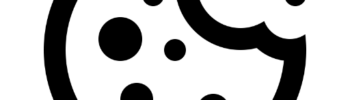How to Create a Landing Pages in WordPress Full Site Editing
Understanding the Importance of Landing Pages in WordPress
A landing page is a standalone page on your WordPress site designed to convert visitors into leads. It’s different from other pages in WordPress, like your homepage or about page, because it follows both a different goal and a different design structure. The goal of a landing page is to capture leads that enable you to market to people in the future, whereas the goal of a homepage or an about page might be to encourage exploration.
Landing pages are designed with a single focused objective – known as a Call to Action (CTA). This simplicity is what makes landing pages the best option for increasing the conversion rates of your marketing campaigns and lowering your cost of acquiring a lead or sale.
In the context of WordPress, creating a landing page involves choosing a landing page template, customizing the landing page design, and publishing your landing page. You can easily create a landing page using the WordPress dashboard, a page builder plugin, or a dedicated landing page plugin.
How to Build a Custom Landing Page Using WordPress Themes and Templates
Building a custom landing page in WordPress involves several steps. First, log in to your WordPress admin dashboard. Click on the ‘Create New’ button to create a new page. You can name this page as per your preference.
Next, choose a landing page template for your landing page. Most WordPress themes come with pre-made landing page templates that you can use. If your theme doesn’t have one, you can use a plugin or a page builder for WordPress to create one.
Once you’ve chosen a template, you can start customizing the landing page. You can add text, images, forms, and other elements to your page. You can also change the text, colors, fonts, and other design elements to match your brand.
Remember, the design of your landing page can significantly impact its effectiveness. A well-designed landing page can help convert visitors into leads, while a poorly designed one can deter visitors. Therefore, make sure your landing page is visually appealing, easy to navigate, and clearly communicates your offer.
After you’ve finished designing your landing page, preview it to make sure everything looks good. Once you’re satisfied, click on the ‘Publish’ button to make your landing page live.
Building a custom landing page in WordPress may seem daunting at first, but with the right tools and a bit of practice, you’ll be able to create beautiful landing pages that convert.
Exploring WordPress Landing Page Plugins for Enhanced Functionality
WordPress landing page plugins are tools that can help you create and optimize your landing pages. They offer a variety of features, such as drag-and-drop page builders, pre-made templates, and advanced design options.
One of the benefits of using a landing page plugin is that it allows you to create a high-converting landing page without needing to know how to code. You can simply choose a template, add your content, and publish your landing page.
Some plugins also offer additional features, such as A/B testing, analytics, and integration with email marketing services. These features can help you optimize your landing page and increase its conversion rate.
When choosing a landing page plugin, consider your needs and budget. Some plugins are free, while others require a subscription. Also, make sure the plugin is compatible with your WordPress theme and other plugins.
Step-by-Step Guide: How to Create a Landing Page in WordPress
Creating a landing page in WordPress is a straightforward process. Here’s a step-by-step guide:
- Log in to your WordPress dashboard: This is where you manage all aspects of your WordPress website.
- Create a new page: From the WordPress admin, go to Pages > Add New.
- Choose a template: Many WordPress themes come with pre-made landing page templates. You can also use a page builder plugin to create a custom page.
- Add content to your page: Use the WordPress editor to add text, images, forms, and other elements to your page. You can also use a page builder plugin to add more advanced elements.
- Customize your page: Change the design of your landing page to match your brand. You can change the colors, fonts, layout, and other design elements.
- Preview your page: Before you publish your page, preview it to make sure everything looks good.
- Publish your page: When you’re ready, click on the ‘Publish’ button to make your landing page live.
Remember, the goal of a landing page is to convert visitors into leads. Therefore, make sure your landing page is clear, compelling, and easy to navigate.
Tips to Optimize Your Homepage and Other Landing Pages for Better SEO
Search Engine Optimization (SEO) is crucial for your landing pages, including your homepage. Here are some tips to optimize your landing pages:
- Keyword Usage: Use your SEO keywords naturally in your content. This includes your headlines, body content, URL, meta description, and image alt text.
- Page Speed: Make sure your landing page loads quickly. A slow page can lead to high bounce rates.
- Mobile-Friendly: Ensure your landing page is responsive and looks good on all devices. Google prioritizes mobile-friendly websites.
- Clear CTA: Each landing page should have a clear and compelling Call to Action (CTA). This guides your visitors towards the desired action.
- Quality Content: Provide valuable and relevant content. This will keep visitors on your page longer, reducing your bounce rate.
- Internal Linking: Link to other relevant pages on your site. This helps search engines understand the structure of your website.
Remember, SEO is a long-term strategy. It can take time to see results, but the benefits are worth the effort.
Conclusion: Leveraging WordPress to Create Effective Landing Pages
In conclusion, WordPress is a powerful tool for creating effective landing pages. With its user-friendly interface, extensive plugin ecosystem, and customizable themes, you can create a high-converting landing page from scratch, even without any coding knowledge.
Whether you’re looking to capture leads, promote a product, or drive traffic to your WordPress website, a well-designed landing page can help you achieve your goals. Remember to optimize your landing page for SEO, monitor its performance, and make necessary adjustments to improve its conversion rate.