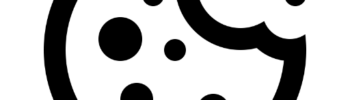Explore WordPress 6.6 “Dorsey” New Features
Unveiling the Highlights of WordPress 6.6 Release
WordPress 6.6 “Dorsey” introduces a suite of new features and enhancements aimed at improving user experience, site design flexibility, and overall performance. One of the major additions is the Native Grid Layout within the Group block, enabling users to create sophisticated, multi-column layouts directly in the block editor. This feature simplifies the process of designing complex layouts without needing third-party plugins or custom code.
Another significant enhancement is the Unified Publish Flow, which consolidates editing and publishing processes. This streamlining reduces the need to switch between different editors, making content management more intuitive and efficient. Users can now preview, schedule, and publish changes seamlessly, enhancing productivity and ease of use.
WordPress 6.6 also introduces Section Styles, allowing theme builders to apply cohesive styles to sections containing multiple blocks. This feature ensures a consistent look and feel across different sections of a site, simplifying the design process. Additionally, the CSS Specificity Adjustment wraps global styles in the selector, making it easier for users to override these styles with custom CSS, thereby simplifying custom design implementations.
These enhancements, along with various performance improvements and bug fixes, make WordPress 6.6 a robust update, catering to both developers and end-users. Whether you’re building a new site or enhancing an existing one, the new features in WordPress 6.6 offer tools to help you create a more dynamic and efficient WordPress website.
Meet the WordPress 6.6 Release Squad: Innovating Web Design
The WordPress 6.6 release squad played a crucial role in bringing innovative features and improvements to this latest version. Their efforts have significantly advanced the platform’s capabilities, particularly in terms of design flexibility and performance.
A notable innovation is the Enhanced Style Variations. This feature provides more design options out of the box, allowing users to easily switch between different color palettes and typography sets. This flexibility enables site owners to experiment with various visual styles without extensive design knowledge or additional plugins, making it easier to create unique and visually appealing websites.
The Block Bindings API enhances the editing experience by allowing dynamic data within blocks, providing a more robust foundation for creating interactive websites. The HTML API Update refines the HTML Processor, improving the handling of HTML documents and enhancing overall site performance.
The release squad also focused on improving plugin auto-updates with the addition of rollback functionality. This ensures that if an auto-update causes issues, users can easily revert to a previous version, maintaining site stability and security.
These enhancements reflect the release squad’s commitment to continuous improvement and innovation, ensuring that WordPress remains a versatile and powerful web platform.
Enhanced Grid Layout and Section Styles in WordPress 6.6
WordPress 6.6 “Dorsey” introduces Native Grid Layout and Section Styles, significantly enhancing the platform’s design capabilities. The Native Grid Layout allows users to create complex, multi-column layouts directly within the block editor. This feature eliminates the need for third-party plugins or custom coding, making advanced design accessible to all users.
Section Styles enable theme builders to define styles for sections containing multiple blocks, ensuring a unified look across different parts of a site. This feature helps maintain design consistency and simplifies the process of managing block groups collectively rather than individually.
Additionally, the CSS Specificity Adjustment in WordPress 6.6 wraps global styles in the selector, making it easier to override these styles with custom CSS. This adjustment simplifies the process of applying custom designs, reducing the complexity of managing CSS specificity issues.
These new design tools provide greater flexibility and control, enabling users to create professional-looking websites with minimal effort. By leveraging these features, WordPress users can achieve a more cohesive and visually appealing online presence.
Boost Your Site’s Performance with WordPress 6.6 Updates
The WordPress 6.6 release includes several performance enhancements aimed at making your WordPress website faster and more efficient. Key improvements include a significant reduction in template loading times, resulting in a 40% faster load time. This boost in performance enhances the user experience and improves SEO.
The introduction of the Data Views Component enhances the UI for managing templates and patterns, making it easier to handle complex data operations. Additionally, the Token Map Utility improves string parsing and replacement, further optimizing site performance.
Plugin Auto-Updates with Rollbacks ensure that plugins are automatically updated to the latest versions, reducing security vulnerabilities. If an update causes issues, the rollback feature allows users to revert to the previous version, maintaining site stability.
The Unified Publish Flow also contributes to performance improvements by streamlining the editing and publishing processes. This consolidation allows for quicker and more efficient content management, enhancing overall site performance.
By updating to the latest version of WordPress, users can take advantage of these enhancements to ensure their sites perform optimally, providing a superior experience for their visitors.
Master the New Features and Improvements in WordPress 6.6
The WordPress 6.6 release offers a wealth of new features and improvements designed to enhance functionality and user experience. The Unified Publish Flow consolidates editing and publishing into a single workflow, making content management more efficient.
The Native Grid Layout and Section Styles provide powerful tools for creating sophisticated and consistent site designs. These features simplify the process of designing complex layouts and ensure a cohesive look across different site sections.
The CSS Specificity Adjustment allows for easier customization of global styles, while the Enhanced Style Variations offer more design options out of the box. These enhancements enable users to experiment with different visual styles without needing extensive design knowledge.
Performance improvements, such as faster template loading times and the new Data Views Component, ensure a smoother and more responsive user experience. Additionally, the Plugin Auto-Updates with Rollbacks feature enhances site security and stability by automatically updating plugins and allowing for easy reversion if issues arise.
These features and improvements in WordPress 6.6 make it a robust and versatile update, providing powerful tools to help users build more dynamic and efficient WordPress websites.
Side-by-Side Layout and Other Design Enhancements in WordPress 6.6
WordPress 6.6 “Dorsey” introduces several design enhancements, including the innovative Side-by-Side Layout feature, which greatly enhances the flexibility and visual appeal of WordPress websites. This feature allows users to place content blocks side by side, facilitating more dynamic and engaging page designs. Whether you’re creating a portfolio, a business site, or a personal blog, the side-by-side layout provides a powerful tool for showcasing content in an organized and visually appealing manner.
In addition to the side-by-side layout, WordPress 6.6 includes improvements to the Global Styles interface, offering more granular control over site-wide design elements. Users can now customize global color palettes and typography settings with greater ease, ensuring a consistent look and feel across their entire site. This update simplifies the process of maintaining a cohesive design, even as new content and pages are added.
The introduction of Section Styles is another significant enhancement. This feature allows theme builders and site owners to define and apply styles to sections containing multiple blocks. By grouping related content and applying uniform styles, users can ensure a harmonious appearance across different sections of their site. This not only saves time but also enhances the overall visual consistency of the website.
Font Sets and improved Color Palettes further expand the design options available in WordPress 6.6. Users can now choose from a wider range of fonts and color schemes, making it easier to create a site that aligns with their brand identity. These enhancements are particularly beneficial for users who want to customize their sites without delving into custom CSS or hiring a designer.
Overall, these design enhancements in WordPress 6.6 empower users to create more visually compelling and user-friendly websites. By leveraging the new layout options and style settings, WordPress users can craft unique and engaging online experiences that stand out from the crowd.
Conclusion: Embracing the Future with WordPress 6.6
The release of WordPress 6.6 “Dorsey” marks a significant advancement in the platform’s evolution, offering a wealth of new features and enhancements that cater to both novice users and experienced developers. From the powerful Native Grid Layout to the streamlined Unified Publish Flow, WordPress 6.6 provides tools that simplify complex design tasks and improve overall site performance.
The introduction of Section Styles and the Side-by-Side Layout feature allows for more creative and cohesive design possibilities, while performance improvements ensure faster load times and a more responsive user experience. Additionally, the Plugin Auto-Updates with Rollbacks feature enhances site security and stability, making it easier to keep your site up-to-date and protected against vulnerabilities.
With these exciting features and improvements, WordPress 6.6 empowers users to build dynamic, visually appealing, and high-performing websites with greater ease. Whether you’re looking to enhance an existing site or start a new project, the latest version of WordPress offers a robust set of tools to help you achieve your goals.
As the WordPress community continues to innovate and improve, users can look forward to even more powerful features and enhancements in future releases. By staying updated with the latest versions and exploring new capabilities, WordPress users can ensure their websites remain modern, efficient, and engaging.
Embrace the future of web design with WordPress 6.6 and take your sites to new heights with its powerful new features and enhancements. Download WordPress 6.6 today and start exploring all the possibilities it offers for your online presence.